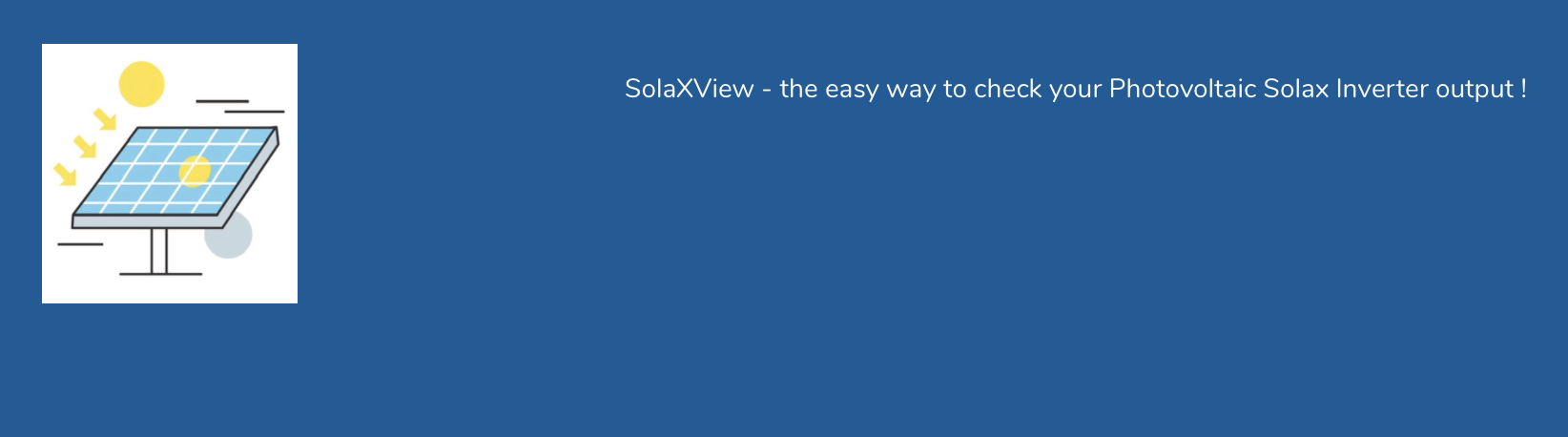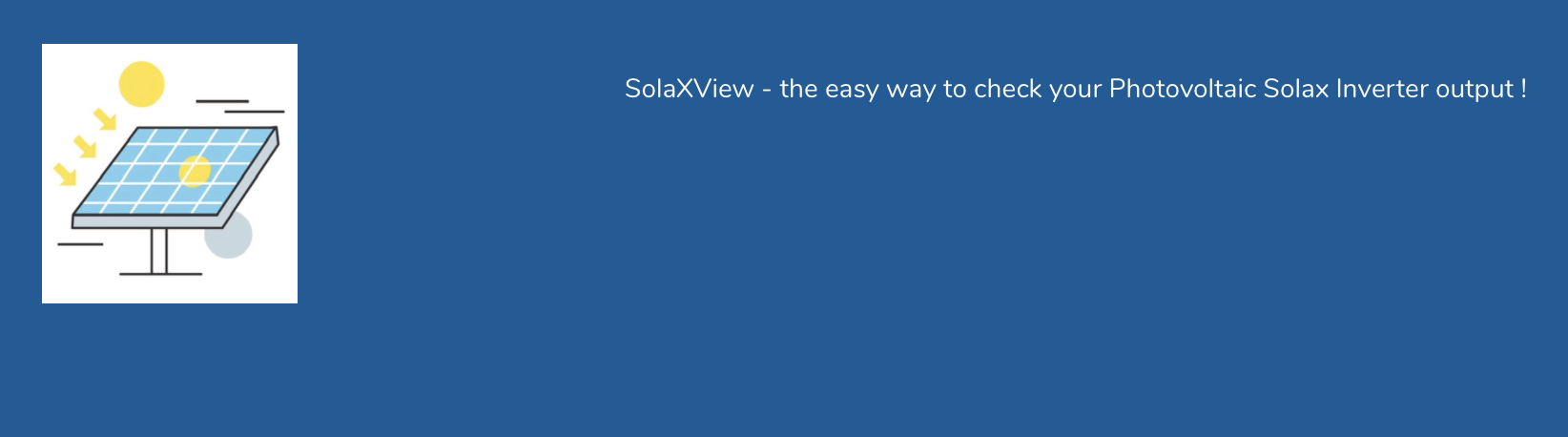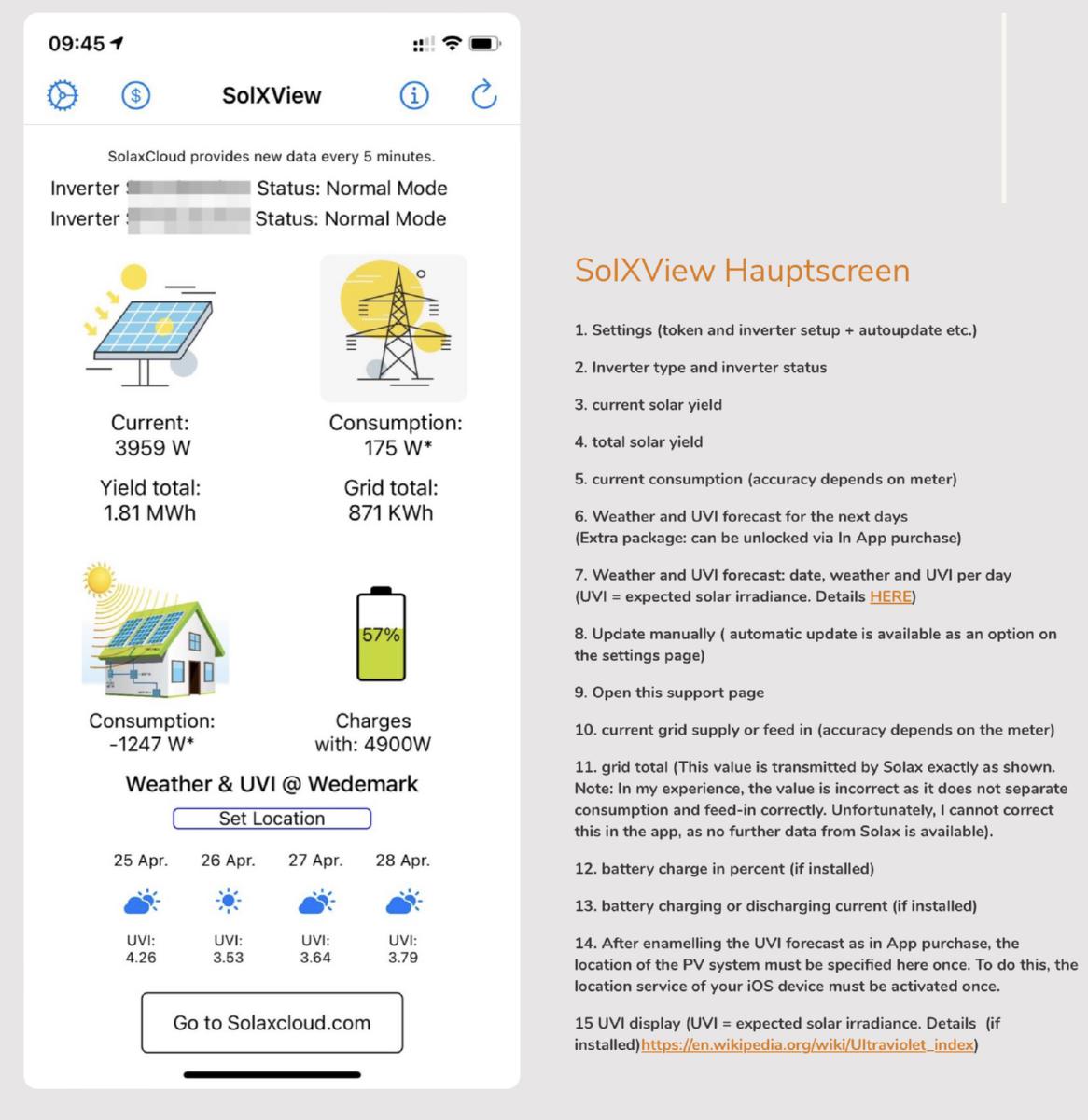SolXView App Support
Attention: after updating to iOS 15, it is possible that no data will be loaded in the app. In such a case, please switch off the option "Private Relay (Beta)" under Settings / <your name> Apple ID, iCloud / iCloud. This function interferes with the data transfer of the Solaxcloud API. It then takes a few minutes until the app works again.
SolXView displays current data from up to three Solax inverters of your photovoltaic system and the state of charge of an optionally available storage battery in a simple and compact way. The SolXView app uses an official interface ( API ) of the SolaxCloud for this purpose..
All functions are available for free.
>Help with setting up the app for the first time can be found here on our Setup Page (click here)<
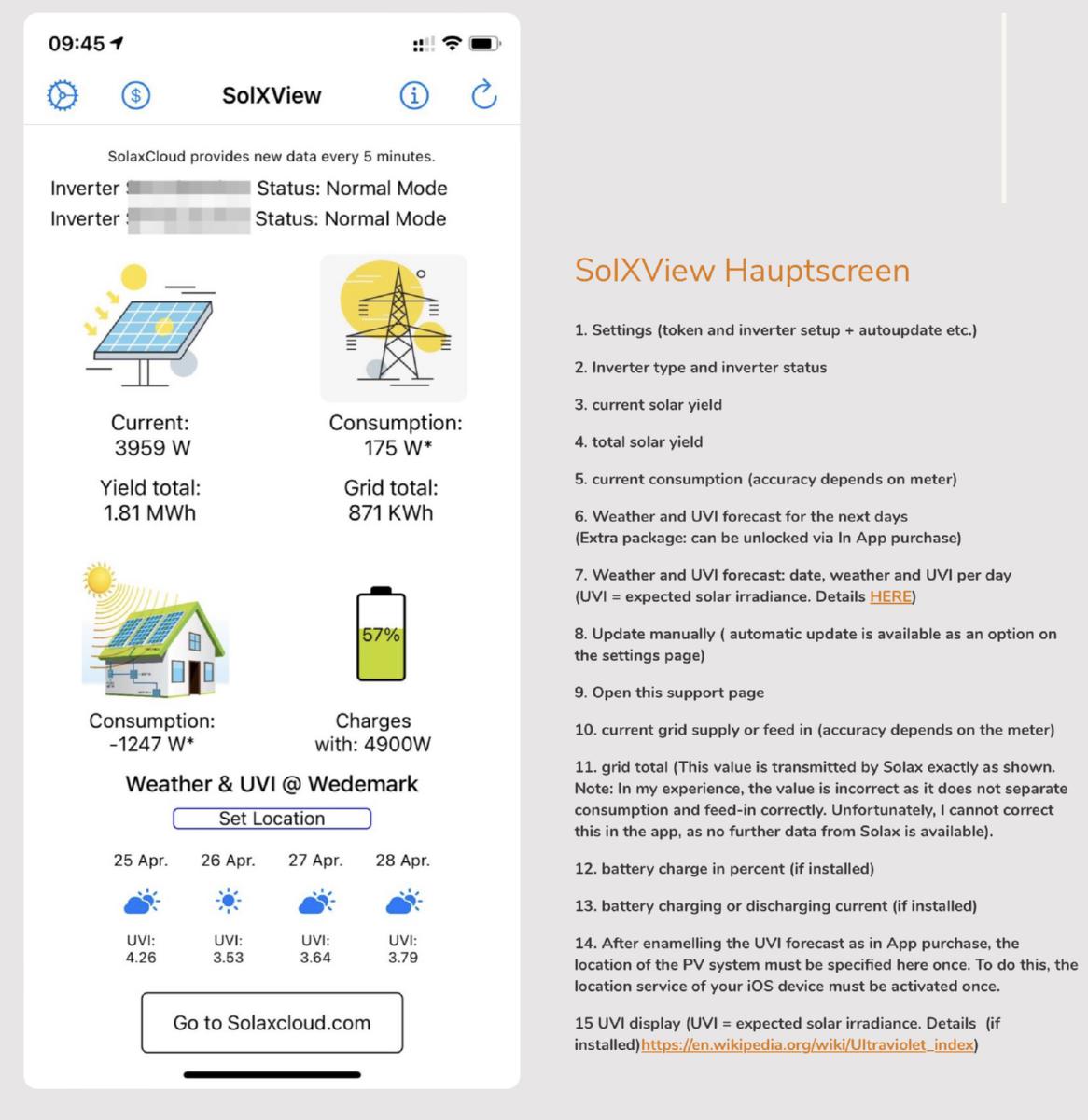
How is the Solax Inverter data accessed?
In general, some credentials from your SolaxCloud.com page are required for the SolXView app, which are used to retrieve the PV system inverter data. In detail this is an access token that only allows access to the pure inverter output data api and does not grant any access to the configuration or settings of your Solax system. Solax provides the access itself.
IMPORTANT: NO private data can be received. Please read the API description in your SolaxCloud.com portal , which describes exactly what data is made available.
The protection of your systems is very important to us and in this way already ensured by Solax!
In the SolaxCloud.com portal you will find this access token ( in the area: "Operation" subitem: "API" ) and the registration numbers of the Solax inverters of your photovoltaic system ( in the area: Inverters ), which are also required.